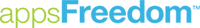Offline Mobile apps are becoming a business reality. Especially when it comes to mission critical business operations. However not everyone defines a business app in the same way and there are a quite a few myths about offline mobile apps. Here are the 6 most common myths of Offline mobile apps, that we come across
 Myth 1: We don’t need Offline apps. Online connectivity is ubiquitous.
Myth 1: We don’t need Offline apps. Online connectivity is ubiquitous.
Online connectivity may be everywhere you go but it does not mean it’s ubiquitous and reliable enough to run mission critical business operations. We often lose mobile connectivity in odd places like a particular corner in our office or home. Granted some of these places are covered with Wi-Fi but when you are on the road, like walking under a bridge or in a moving train, there are chances that you’ll not have Wi-FI/network coverage. Even in public Wi-FI networks like Starbucks or in a conference, the Wi-Fi network may be overloaded and effectively makes you offline.
There are quite a few mobile apps that can be considered casual or good to have and these apps can absolutely work in online mode only like workflow approvals, directory lookup, Timesheet & expenses, etc. However running business critical mobile apps like customer or sales information, inventory, manufacturing or field service data under online only conditions may be disastrous and quickly lose user adoption.
Myth 2: Offline apps means online apps that can work without connectivity.
 Although Offline apps means simply apps that requires no connectivity, the type of offline apps makes a big difference in development, deployment and maintenance. We can broadly classify Offline apps into two categories :
Although Offline apps means simply apps that requires no connectivity, the type of offline apps makes a big difference in development, deployment and maintenance. We can broadly classify Offline apps into two categories :
- Short Network loss: Apps that are supposed to work during intermittent network loss. These apps are typically online apps in nature and interact with the server. However the apps are expected to work for a short duration, typically a few minutes, when the device loses network connectivity. These types of apps typically use a ‘store-n-forward” mechanism where the app will store the user data on a temporary basis and send it to server when the network connectivity is restored.
- Extended Network Loss: These apps are primarily designed for offline use and expected to work in offline mode for long periods of time – typically hours and days. These offline apps are complex where relevant master & transactional data is to be stored in the device and needs to have capabilities such as Data Sync & Orchestration, apply business rules, Authentication and Conflict resolutions, secure data storage and so forth.
The effort, time and budget varies drastically depending on the type of mobile apps required
Myth 3: Offline apps are easy to design. Just store some data in the device cache.
 Well. Not really. Although you can get away with storing some data in the device or browser cache for simple offline apps, apps that require only Store-n-forward capability. The more complex offline apps, that are designed to work offline for hours and days cannot simply function with caching some data. These extended offline apps needs sophisticated capabilities such as secure database, data sync and orchestration engines, data comparison and conflict resolution engines, offline authentication engines and so forth. Hence it’s important to categorize and define the mobile app accurately so that you are not compromising on the capability or security of the mobile apps.
Well. Not really. Although you can get away with storing some data in the device or browser cache for simple offline apps, apps that require only Store-n-forward capability. The more complex offline apps, that are designed to work offline for hours and days cannot simply function with caching some data. These extended offline apps needs sophisticated capabilities such as secure database, data sync and orchestration engines, data comparison and conflict resolution engines, offline authentication engines and so forth. Hence it’s important to categorize and define the mobile app accurately so that you are not compromising on the capability or security of the mobile apps.
Myth 4: Offline apps are not secure.
 There is a common misconception that for offline apps, since the data is kept on the device, it’s simply not secure. This could not be any farther from the truth. Offline apps can be as secure as your online apps, but it all depends on how it is designed and implemented.
There is a common misconception that for offline apps, since the data is kept on the device, it’s simply not secure. This could not be any farther from the truth. Offline apps can be as secure as your online apps, but it all depends on how it is designed and implemented.
It’s debatable whether offline apps that store data in browser or device cache are secure or not but a good high quality offline app that uses the best practices can be made secure. Some of the best practices to be followed while developing a mature, mission critical offline app are:
- A secure and encrypted data storage in the device.
- A secure and encrypted communication mechanism within the app as well as with the server.
- A secure queue to playback and roll-forward user interactions.
- Offline user authentication.
- Poison pill capabilities, etc.
In addition, it is recommended to use a MDM (Mobile Device Management) software to manage device theft and other scenarios that may be beyond an app’s control.
Assuming all the right practices are employed in building an offline app, there is no reason why it cannot be as secure as anything else we are used in the enterprise world.
Myth 5: Offline apps and BYOD does not go hand-in-hand.
 There is no technical reason to limit offline apps to one particular device type. All the four major OS – i.e., iOS, Android, Windows & Blackberry support offline apps and can be deployed with a BYOD policy.
There is no technical reason to limit offline apps to one particular device type. All the four major OS – i.e., iOS, Android, Windows & Blackberry support offline apps and can be deployed with a BYOD policy.
One of the primary reasons most companies think offline apps and BYOD do not go together is because of the sheer effort and cost in building and deploying offline mobile apps. A true extended offline mobile app can get very expensive and time demanding if developed using traditional app development methods as it becomes near impossible to do it 4 times, once for each OS to be able to support a BYOD policy
Myth 6: Offline apps are expensive & take a lot of effort and time.
 This is true only if you are using traditional development methods like native SDK’s and building device specific Offline apps. The cross-platforms alleviate the pain to some extent but the effort it takes to do the back-end integration with all the data sync & orchestration, conflict resolution, authentication etc., takes it toll and it ends up being an expensive and time consuming affair to build offline apps. However with the advent of RMAD (Rapid Mobile App Development) platforms, it is not true anymore. RMAD platforms gives all the sophisticated capabilities you need with no programming requirements. RMAD tools are changing the game by enabling one to build complex offline apps, across all devices, with all the backend integrations including data sync & orchestration, conflict resolution etc in hours and days.
This is true only if you are using traditional development methods like native SDK’s and building device specific Offline apps. The cross-platforms alleviate the pain to some extent but the effort it takes to do the back-end integration with all the data sync & orchestration, conflict resolution, authentication etc., takes it toll and it ends up being an expensive and time consuming affair to build offline apps. However with the advent of RMAD (Rapid Mobile App Development) platforms, it is not true anymore. RMAD platforms gives all the sophisticated capabilities you need with no programming requirements. RMAD tools are changing the game by enabling one to build complex offline apps, across all devices, with all the backend integrations including data sync & orchestration, conflict resolution etc in hours and days.
appsFreedom is one such RMAD platform that enables businesses and IT resources to build extended use offline apps with no programming. All offline apps capabilities like Data sync & Orchestration, Conflict resolution, offline authentication, secure data storage, offline rules engine, etc., are all out of the box and offline apps can usually be developed in a week or two.
Create your first app with offline capability here https://af.wibe.works/Community