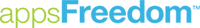Enterprises, who fail to implement mobile solutions for HR, like building mobile timesheet apps, have to deal with a lot of negative impacts on their business. These impacts are slowing business down while mobile enterprises are gaining the competitive edge.
There are 2 aspects to mobile timesheets:
- Entering and submitting timesheets by personnel on the road.
- Approving timesheets by managers on the road.
Combined, these both put a lot of delays into any timesheet process. Employees and contractors might not enter timesheets in a timely manner if they are on the road, or do not have access to their SAP systems at the right time. Managers also may not have access to their systems to approve it.
The delay in getting timesheet approvals is a problem, not only for stalled business processes, but also for invoicing, time management, payroll, and the list goes on. Without mobilized timesheets for SAP, getting managers approvals when they’re away from the office is time consuming and frustrating. Overall, the entire enterprise suffers.
The solution for dealing with these negative impacts on business is pretty simple. You must:
- Empower employees and contractors to enter timesheets from anywhere.
- Empower managers to make decisions, retrieve data from the SAP system, and approve timesheets while they are on the road.
Doing this however, brings a new set of challenges.
The Best Ways to Mobile-Enabling Timesheets
When companies who use SAP want to mobilize their timesheets, they are presented a few options that can be somewhat confusing. This article will explain the best ways to add mobility to the timesheet processes for companies to increase productivity and efficiency with their timesheets.
What Not To Do
Don’t try to build a mobile timesheet app for SAP using traditional development methods. This option is becoming more outdated with every passing year.
Some companies make this mistake, only to run into horrible problems in the middle of the project, completely derailing or significantly delaying the app. Integration with SAP becomes the biggest problem as companies discover they have no easy way to expose the data in the SAP timesheet application to their mobile app. They are usually forced to come up with a sluggish middleman type of frankensystems to make it work.
As technology has advanced over the last couple years, there are much more effective and productive ways to build mobile timesheet apps that integrate with SAP.
The Top Two Ways to Build Timesheet Mobile Apps for SAP
1. Buy Packaged Apps
For some companies, the fastest way to mobilize their timesheet is in buying a packaged, pre-integrated app. This way, there really is no development cycle, only a deployment and fast solution. One way to do this for SAP timesheets is with SAP Fiori.
SAP Fiori is a collection of apps for a variety of specific business processes, like mobilizing timesheets. For SAP customers who want a vanilla mobilization method for their SAP timesheets, this might be the best and easiest option. For companies who want a tailored solution to increase the productivity, realign their workflows and processes, and make the app customized to their unique business needs, Fiori won’t offer the flexibility or customization options they’ll desire.
We also offer pre-built, pre-integrated apps for SAP timesheets. Out clients have immediate access to these apps already integrated with SAP, and can deploy them quickly. The main difference between the appsFreedom pre-built apps and Fiori is the level of customization. While SAP Fiori’s apps are very difficult to customize, appsFreedom’s platform makes customization of our packaged apps simple and quick.
2. A Mobile App Development Platform
The second option, which is also fast and seamlessly integrates with SAP, is to build an app with an app development platform. There are a lot of platforms available to choose from, like Mendix and Kony. appsFreedom also lives in this space, classified as a Rapid Mobile App Development Platform (RMAD) by Gartner, meaning we empower companies to build SAP integrated mobile apps very quickly.
A platform can empower companies to build custom mobile timesheet apps, which can use all the capabilities of the mobile device to deliver an intuitive user experience, increase the efficiency of workflows, and bring an overall increase in productivity.
However, not all platforms are created equal. You’ll have to do your homework, test them out, and find out which one not only allows you to build an app fast and easy, but also allows you to integrate seamlessly without the hassle of frankensystem, middleman software, which can be an absolute pain to deploy and maintain.
Some platforms, like appsFreedom, provide a seamless integration with SAP. For companies who want the benefits of a model-driven platform, without the headaches of bloated integration methods, a platform like appsFreedom makes the most sense.
Ultimately, companies have to make their own choice for which option best fits their needs by testing the platforms against their needs. But the best ways to mobilize SAP timesheets is by utilizing packaged, pre-integrated apps and/or developing a custom app using a mobile app development platform that can easily, and quickly integrate with your SAP timesheet applications.