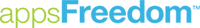appsFreedom V4.5 – Offline capability for Windows 10 and Rugged Barcode Scanner Support
The platform was enhanced to support offline apps for Windows 10 devices. I.e. The platform can now generate sophisticated offline apps for iOS, Android and Windows 10 devices. The following capabilities were added to Windows 10 devices
Offline Authentication
User authentication in an offline mode with a 4-digit user generated passcode. This is used as an authentication mechanism when the device is in a disconnected mode.
Business rules engine
A miniature business rules engine to operate under the constraints of a mobile device, used to execute all the business rules in offline mode. The business rules are defined in one place and sent to App to be executed in offline mode. Enables offline processing for hours and days.
Encrypted database
A secure, encrypted device database to store all business data. The database installs and operates with no human touch required
Data sync and orchestration engine
A Data synchronization and orchestration engine to synchronize all business data appropriately with backend applications
Offline Attachments – For iOS, Android & Windows devices
The appsFreedom Platform supports full offline attachment capabilities for iOS, Android and Windows mobile devices. The users can download and upload documents, images and files in full offline mode
Process continuity engine
A process continuity engine enables users to continue their business process, across business functions and apps, without interruption in offline mode. Enables users to operate in offline mode for hours and days.
Message queue
Message queues are generated in device to guarantee delivery and replay/ roll forward data transactions. This is used for guaranteed delivery of data from app all the way to the backend application
Conflict resolution
Conflict resolution engines are generated to handle data conflicts during data sync process. It acts in conjunction with a data reconciliation engine in the Freedom Manager (Server) wherein all the conflicts from multiple apps & devices are identified as errors before they are sent to the backend application. It can also be configured to identify data changes in the backend application, before data from apps is posted and flagged as errors.
Error handling engine
The error-handling engine allows users to view, manage and rectify data errors after a data conflict. This engine displays the current backend application values and the user-entered values side-by-side so that the use can choose which values to be sent to the backend application
Data Consistency Engine
Often mobile devices switch between a Wi-Fi network and a 2G/3G/4G network. When a data synchronization operation is being performed during this network switch, it often results in loss of data or duplicate data in the backend system. The appsFreedom platform provides a built-in data consistency engine to maintain consistency of data during a network switch, all out-of-the-box with not a single line of code to be written.
Data cleanup engine
Data cleanup engine to track stale data and clean it up, as per the defined business rules. The administrator defines the number of days in which the data becomes “stale” in the offline app and the data cleanup engine prompts the end-user to sync up the data. If the end-user does not sync up the data in appropriate time, the data cleanup engine with clean the stale data with appropriate warning.
Guaranteed Delivery
The offline apps comes with an complete, robust integration architecture, leveraging the above engines such as data synchronization & orchestration engine, Message queue, etc. to guarantee data delivery from the Freedom Apps to the cloud or on-premise backend applications.
Barcode Scanning
The Freedom Apps generated by the platform for mobile devices can support barcode scanning using the camera of the smartphone or tablet as well as external barcode scanners.
Device Camera Barcode Scanning Support
The appsFreedom Platform enables barcode scanning using the standard camera of any Smartphone or tablet. The user can scan barcodes using the device camera and it supports all major barcode types such as UPC, EAN, Code 128, Code 39, ITF, QR, etc. The device camera is typically used for close proximity barcode scanning
Specialized Barcode Scanners Support
The appsFreedom Platform also support external / specialized barcode scanners such as rugged devices or barcode scanners Zebra & Symbol. This utilizes all the special barcode scanning support provided by the hardware vendor. Specialized barcode scanners are used in rugged environment or in long-range barcode scanning requirements.